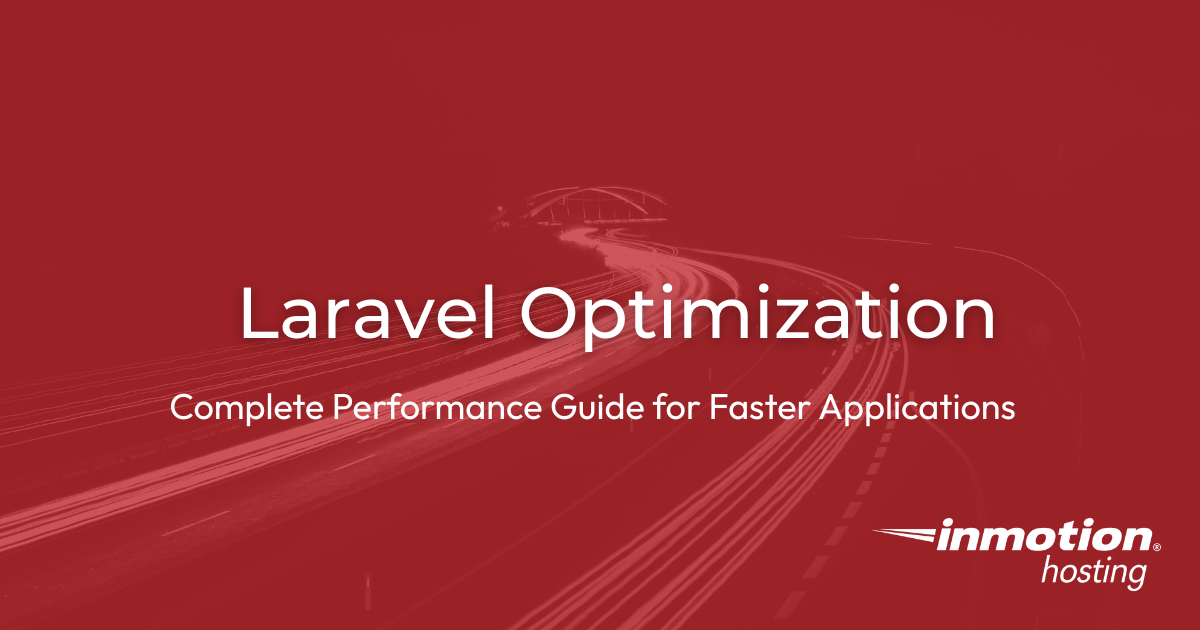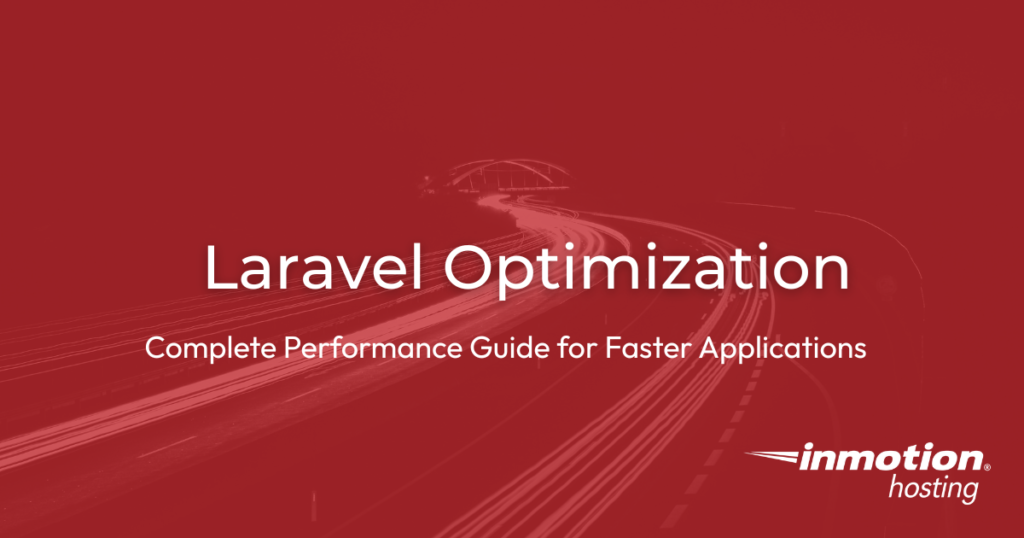
Whether your Laravel app feels lightning-fast or frustratingly slow, performance comes down to more than just code. It’s also about smart caching, efficient queries, and the right hosting. This guide walks you through proven Laravel optimization techniques and infrastructure choices to keep your applications fast, scalable, and ready for growth.
We’ve observed a paradox with Laravel applications. Developers either find them blazingly fast or painfully slow. In this guide, we hope to help you learn how to land in the fast category.
One way to think of Laravel is as the blueprint or toolset for building your dream house: it provides ready-made walls, doors, and wiring plans so you can focus on interior design.
By that logic, you can think of web hosting as the land and infrastructure where that house sits. Solid ground with strong utilities keeps everything running smoothly. Weak infrastructure causes problems, no matter how well the house is designed.
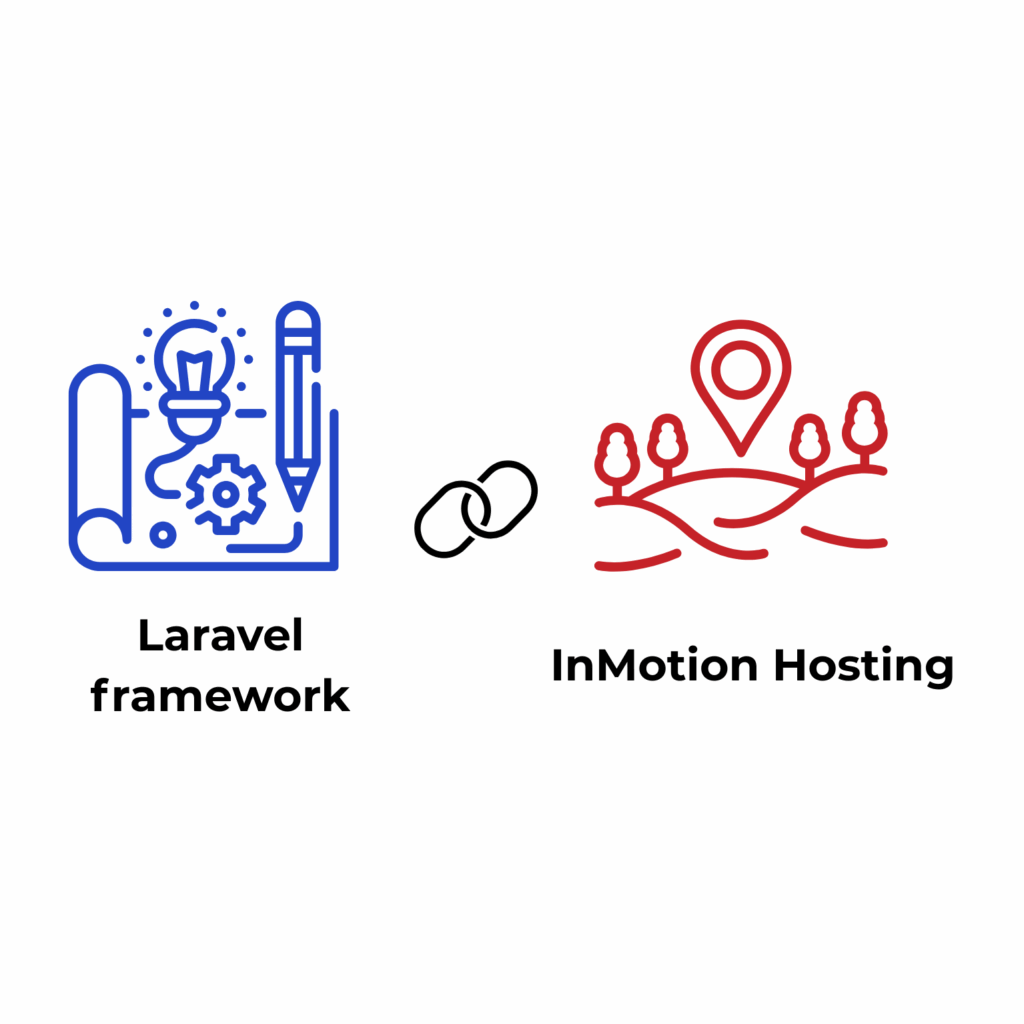
That’s why Laravel and good hosting go hand in hand. Laravel helps you build quickly and beautifully. The right hosting makes sure your application stays stable, loads quickly, and scales with ease.
With InMotion Hosting, Laravel developers get optimized infrastructure, Redis-ready environments, NVMe SSD storage, and real human support. This helps reduce hosting costs, improve scalability, and shorten support resolution times.
Laravel Use Cases and Performance Requirements
Laravel is a flexible PHP framework that supports a wide range of modern web applications. But flexibility alone isn’t enough. Performance expectations vary based on the application’s purpose, traffic profile, and infrastructure requirements.
| Application Type | Common Uses | Performance Requirements | Hosting Considerations |
| eCommerce Platforms | Product catalogs, real-time inventory, secure payment flows | Sub-200ms load times to prevent cart abandonment; optimized product pages, checkout flows, and payment gateways | Dedicated servers with Redis and CDN integration for traffic spikes and secure transactions |
| SaaS Applications | Multi-tenant architecture, webhook handling, background task processing | Efficient API rate limiting, scalable background jobs, real-time notifications | VPS hosting with scalable resources and support for queue workers |
| Content Management Systems (CMS) | Dynamic page creation, rich media, user-generated content | Optimized images, robust content caching, low-latency search to protect SEO and user experience | Shared hosting with CDN for media delivery; upgrade as content and traffic grow |
| Business Applications | CRMs, project management tools, analytics dashboards | Fast, concurrent access to large datasets; efficient database-heavy operations | VPS or dedicated hosting based on user count and data complexity |
Common Laravel Application Types
Laravel powers everything from lean MVPs to complex platforms. Here are some common use cases:
- eCommerce platforms use Laravel for managing product catalogs, real-time inventory, and secure payment flows.
- SaaS applications often rely on Laravel’s built-in tools for multi-tenant architectures, webhook handling, and background task processing.
- Content management systems (CMS) leverage Laravel to support dynamic page creation, rich media, and user-generated content.
- Business applications, such as CRMs and project management tools, depend on Laravel’s data modeling capabilities for reporting, analytics, and permissions management.
Each of these use cases places unique demands on performance.
Performance Requirements by Use Case
- eCommerce apps must load quickly (typically under 200ms) to reduce cart abandonment. Performance-sensitive elements include product pages, checkout flows, and third-party payment gateways.
- SaaS platforms benefit from efficient API rate limiting, scalable background jobs, and fast real-time interactions (e.g., chat, notifications).
- CMS-based websites require optimized images, robust content caching, and low-latency search features to maintain SEO rankings and user experience.
- Enterprise-grade tools like dashboards or analytics engines often perform database-intensive operations and require fast, concurrent access to large datasets.
Hosting Considerations by Application Type
Performance isn’t just about code; it’s also about where and how you host.
- For high-traffic eCommerce, dedicated servers with Redis and CDN integration provide headroom for sudden traffic spikes and secure transactions.
- Growing SaaS teams benefit from VPS environments with scalable resources and support for queue workers.
- Content-heavy sites can start on shared hosting but need a CDN to offload media delivery.
- Business applications should be matched with a VPS or dedicated plan based on active users and data complexity.
Choosing the right Laravel hosting setup is fundamental to meeting your application’s performance goals.
So, let’s get your Laravel app running at full speed.
Understanding Laravel Performance Issues
Laravel makes development fast, elegant, and scalable. But without optimization, it’s easy for small performance issues to compound into major slowdowns.
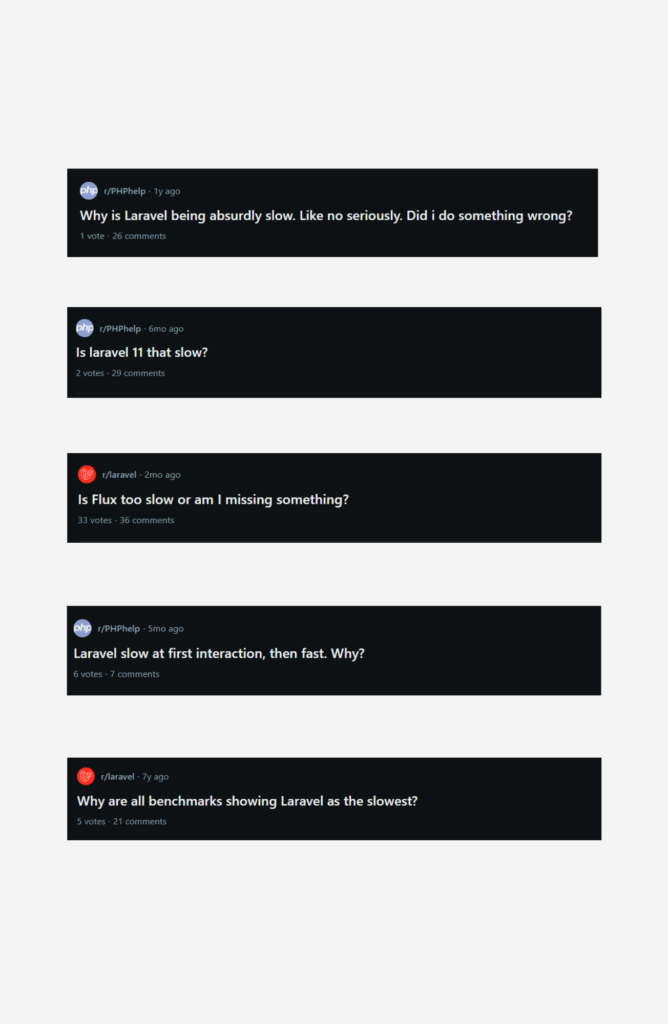
Common Performance Bottlenecks
Out of the box, Laravel prioritizes ease of development over production performance. That means features like service container resolution, configuration loading, and Eloquent’s abstraction layers are optimized for flexibility, but not speed.
This abstraction introduces overhead. For instance, default settings load unnecessary services and include verbose logging that’s helpful in development but costly in production.
Even well-written Laravel apps can fall short of modern performance expectations. A realistic baseline for many business applications is a sub-200ms response time. Anything above that risks impacting conversions, user experience, and SEO.
Essential Monitoring Tools
To surface the root causes of latency, Laravel provides several developer-friendly diagnostics.
- Laravel Debugbar is a browser-based toolbar that shows detailed insight into queries, memory usage, and request timing. It’s especially useful for detecting N+1 queries and inefficient Eloquent relationships.
- Laravel also supports built-in query logging via DB::listen() or Laravel Telescope, allowing teams to trace performance spikes back to specific queries.
InMotion Hosting complements these tools with infrastructure-level monitoring through its hosting control panels. Whether you’re on VPS or dedicated hosting, you can track CPU, RAM, and bandwidth usage in real time, helping you correlate Laravel performance with server health.
By combining application-level diagnostics with server-side insights, developers get a complete picture of what’s slowing down their Laravel apps and, more importantly, how to fix it.
Database Query Optimization
Laravel’s Eloquent ORM (Object-Relational Mapping) simplifies database interaction, but its convenience can lead to inefficiencies if not managed carefully. The database layer is often the source of slow performance in Laravel applications. This is especially true when handling large data sets, multiple relationships, or high-traffic requests.
The N+1 Query Problem
One of the most common (and costly) performance pitfalls in Laravel is the N+1 query problem.
This happens when your application executes one query to fetch a list of records and then runs an additional query for each related record. That means 1 query becomes 21 if you’re displaying 20 blog posts and loading each author’s data individually.
Here’s what that looks like in code:
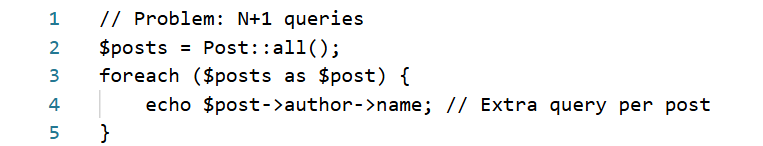
Each ->author call triggers a new query — unnecessary and inefficient.
You can solve this with eager loading using Laravel’s with() method:
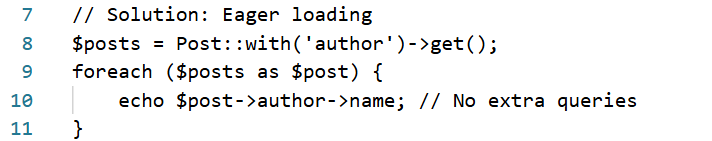
Tools like Laravel Debugbar make it easy to catch these issues. You’ll see the total number of queries spike when N+1 is at play. Addressing this with eager loading is one of the fastest ways to reduce load time, especially on pages with nested relationships.
Eloquent Query Optimization Techniques
Once you fix N+1, the next step is reducing how much data your app retrieves and processes:
- Select only the columns you need. Instead of loading every field, be explicit: $posts = Post::select(‘id’, ‘title’)->get();
- Limit results, especially on listing pages. Use limit() or take() to avoid pulling thousands of rows into memory: $recent = Post::orderBy(‘created_at’, ‘desc’)->take(10)->get();
- Know when to use raw queries. For complex joins or aggregate operations, Laravel’s Query Builder or raw SQL can outperform Eloquent. Consider: $stats = DB::select(“SELECT COUNT(*) as total, AVG(score) as average FROM results WHERE status = ?”, [‘active’]);
InMotion Hosting supports these optimizations by offering MySQL tuning and custom configurations on VPS and dedicated plans. Developers can modify query cache size, buffer pool settings, and slow query logging thresholds, all essential when performance bottlenecks shift from code to infrastructure.
Advanced Database Techniques
For data-heavy applications, more advanced techniques are often required:
- Query chunking helps you process large data sets without consuming too much memory:
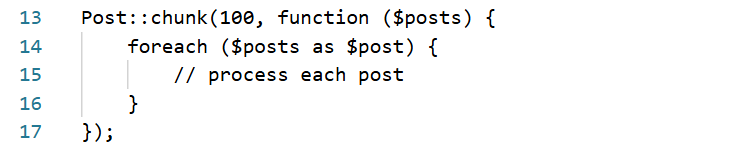
- Indexing is one of the most powerful, yet underused, optimizations. Laravel doesn’t automatically create indexes for foreign keys, so developers should manually add indexes for commonly queried columns. For example:
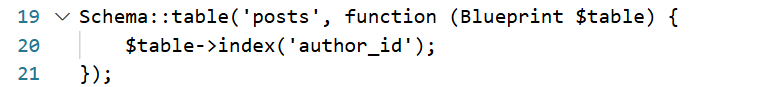
- Composite indexes (indexes across multiple columns) are useful when queries frequently filter or sort using more than one field, such as:
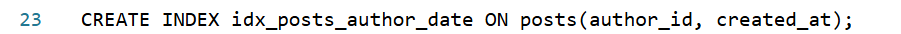
For InMotion Hosting customers, these techniques work even better. Managed database environments include optimized MySQL configurations, support for indexing strategies, and tuning options not available on most shared hosts. Combined with NVMe SSD storage, you get faster query response times and lower latency under heavy load.
Laravel query optimization is a high-leverage activity. In other words, small changes can result in dramatic gains. Whether you’re cleaning up eager loading, limiting columns, or deploying smart indexing strategies, these efforts reduce server load and speed up user experiences. And when paired with Laravel hosting that supports these technical improvements, like the VPS and dedicated environments from InMotion Hosting, your performance optimizations can go even further.
Caching Strategies for Laravel
Caching is one of the most effective ways to improve Laravel application performance. By storing frequently used data, routes, or configurations in memory, Laravel avoids repeating expensive operations, leading to faster page loads and reduced server resource usage.
Laravel Caching Fundamentals
Laravel supports several cache drivers, including Redis, Memcached, and file-based caching.
- Redis is a high-performance in-memory data store that’s widely used in production environments. It excels in session storage and real-time use cases.
- Memcached offers similar in-memory caching but with a simpler data structure and less configuration overhead.
- File-based caching stores cache data on disk. It’s slower than in-memory options but can be suitable for small-scale applications or shared hosting environments.
These drivers are configured in config/cache.php, where you can set the default cache driver and define fallback strategies. Laravel’s built-in flexibility lets you switch drivers as your app scales, without changing your caching logic.
InMotion Hosting offers Redis and Memcached on all VPS and dedicated plans. Every hosting plan also includes file-based caching, which runs faster on NVMe SSD storage. The high-speed drives reduce disk read and write delays, so cached files can be accessed more quickly.
InMotion Hosting Caching Solutions
InMotion Hosting simplifies caching with infrastructure-level support:
- One-click Redis activation is available on VPS and dedicated servers. This removes the need for manual server setup and ensures Redis is production-ready from day one.
- NVMe SSDs provide ultra-fast storage that significantly speeds up file-based caching, especially in shared environments.
- Caching performance varies across hosting tiers:
- On shared hosting, file-based caching is standard, but lacks persistent memory stores.
- VPS hosting supports Redis, Memcached, and custom configurations.
- Dedicated servers offer maximum control and memory allocation, ideal for large-scale applications that need consistent speed.
Implementing Essential Cache Types
Laravel makes it easy to cache different parts of your application:
- Route caching compiles your routes into a single file for faster loading. This is essential for production deployments with many route definitions. (php artisan route:cache)
- Configuration caching combines all config files into one, reducing file system calls:
(php artisan config:cache) - Query result caching avoids repeated database calls by storing the result in memory:
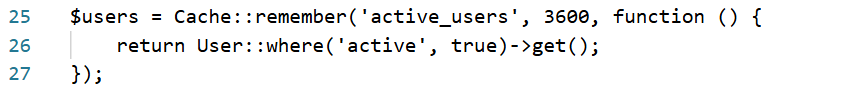
View caching compiles Blade templates into plain PHP and stores them in /storage/framework/views, reducing compile time on each request.
These features are built into Laravel and can be activated with simple CLI commands. When paired with Redis or Memcached, performance improvements are immediate, especially on pages that repeatedly hit the same queries or views.
Advanced Caching with InMotion Hosting
For more advanced needs, InMotion Hosting offers tools that enhance and extend Laravel’s default caching capabilities:
- Max Speed Zones™ CDN helps offload static content like images, JavaScript, and CSS, reducing server load and speeding up asset delivery across global locations.
- Session optimization using Redis is available on VPS plans. This helps persist user sessions without relying on file storage or database lookups.
- Cache invalidation strategies, such as clearing stale cache when database updates occur, are easier to implement with Redis. Laravel provides Cache::forget() and Cache::tags() for granular control.
Caching is essential for Laravel applications that need to perform well at scale. From simple route and config caching to Redis-powered session storage, results depend on having the right hosting environment. InMotion Hosting’s cache-ready infrastructure provides the speed, tools, and resources developers need to deploy and scale Laravel apps reliably.
Server-Level Performance Optimization
Laravel’s performance is not only defined by your code. The server environment that powers your application directly affects load times, stability, and scalability. Hosting on a properly configured infrastructure ensures Laravel apps run smoothly even under demanding conditions.
InMotion Hosting’s PHP Configuration for Laravel
Laravel supports PHP versions from 7.2 upward, but InMotion Hosting goes further. It offers support for versions ranging from 5.6 to 8.3. This wide range ensures compatibility with older Laravel applications as well as the latest framework releases.
PHP extensions required by Laravel, including mbstring, openssl, and pdo, can be installed easily using EasyApache 4, which is accessible through your hosting control panel. This simplifies setup and reduces potential misconfigurations.
OPcache, a bytecode caching engine, significantly improves execution time by storing precompiled script bytecode in shared memory. This reduces the need for PHP to load and parse scripts on every request. InMotion Hosting enables OPcache by default and allows advanced tuning on VPS and dedicated plans.
For even better efficiency, PHP-FPM is available. It uses process pools to handle multiple requests efficiently and isolates them for improved performance and security. This setup is ideal for high-traffic Laravel applications hosted on VPS and dedicated environments.
How to Fix Slow Laravel Apps
| Problem | Description | Solution |
|---|---|---|
| Lack of Route Caching | Routes recompiled on every request | Run php artisan route:cache to cache routes |
| Inefficient Database Queries | Running too many queries (N+1 problem), missing indexes, or unoptimized joins | Use Eloquent eager loading (with()), add indexes, optimize queries |
| Heavy or Inefficient Blade Views | Excessive logic or database calls inside view templates | Move logic to controllers, minimize queries in views |
| Memory Leaks in Queues or Jobs | Poorly managed background job memory usage | Monitor queues, optimize job code |
| Excessive Loops and Data Processing | Looping inefficiently over large datasets | Use Laravel collection methods efficiently, optimize loops |
Laravel Hosting: Choosing the Right Plan
Choosing the right hosting tier is key to optimizing server-level performance.
- Shared hosting is ideal for lightweight Laravel apps or early-stage projects. However, performance can be constrained by shared CPU and memory limits. If traffic increases or workloads become heavier, response times may degrade.
- VPS hosting offers root access, which allows for custom PHP configurations, Redis integration, and performance tuning that is not possible on shared plans. It provides a scalable path for Laravel applications that are starting to grow.
- Dedicated servers are best for mission-critical Laravel applications. These servers provide isolated resources, custom stack configurations, and predictable performance under peak loads.
Boost your Laravel apps with our specialized Laravel Hosting. Experience faster speeds for your Laravel applications and websites thanks to NVMe storage, server protection, dedicated resources, and optimization tools.
99.99% Uptime
Free SSL
Dedicated IP Address
Developer Tools
All InMotion Hosting environments are backed by 99.99% uptime guarantees and NVMe SSD storage. NVMe drives offer faster read/write speeds compared to traditional SSDs, which reduces latency and improves overall server responsiveness.
Web Server Optimization
Laravel performs best when the web server is optimized for its routing system and framework needs.
- InMotion Hosting pre-configures Apache with support for Laravel-friendly URL routing.
- HTTP/2 and SSL/TLS certificates can be enabled directly from the hosting control panel, improving both speed and security.
- Clean URLs and caching rules can be fine-tuned via .htaccess. For example, enabling mod_rewrite ensures that Laravel’s routing system handles URLs properly.
Server-level optimization completes the foundation. With the right PHP version, caching layers, and web server configuration in place, your Laravel application is ready to perform consistently across a variety of traffic conditions.
Laravel Artisan Optimization Commands
Laravel includes built-in Artisan commands that help prepare your application for production. These commands streamline performance by pre-compiling configuration, routes, and views, reducing the number of operations Laravel performs on each request.
Essential Production Commands
The following Artisan commands should be part of every production deployment:
- php artisan optimize runs a combined set of optimizations to boost performance. It is a good default if you want a quick all-in-one approach.
- php artisan config:cache compiles all configuration files into a single cache file. This reduces filesystem lookups during runtime.
- php artisan route:cache speeds up route registration by storing it in a compiled file.
- php artisan view:cache precompiles Blade templates into PHP, avoiding the need for real-time parsing.
These commands reduce load times and resource usage across the board, especially when paired with caching and server-level tuning.
Common Troubleshooting
While these commands are safe for most applications, there are exceptions. Using route:cache may result in closure serialization errors if your routes use closures instead of controller methods. In such cases, refactor your routes to use controller references.
Some commands may break applications if you have environment-specific configurations that are not properly merged before caching. Always test these commands in a staging environment before deploying to production.
With InMotion Hosting, you can run all Artisan commands using SSH access, available on VPS and dedicated plans. This allows for controlled deployments and faster recovery if issues arise.
Composer Optimization
To further optimize Laravel in production, use Composer’s built-in flags:
- composer dump-autoload –optimize generates a class map for faster autoloading.
- Removing development dependencies using composer install –no-dev helps reduce package bloat and potential security risks in production.
Together, Artisan and Composer provide a reliable toolset for performance-first Laravel deployments. InMotion Hosting gives you the server-level access required to implement these tools effectively during every launch or code update.
Application-Level Optimization
Beyond caching and server tuning, Laravel’s internal structure can either support or stall your application’s performance. Fine-tuning how your app is organized and how it manages assets and background tasks creates a smoother, faster experience for users and developers alike.
Code Structure Optimization
Laravel’s architecture is built for flexibility. But as projects grow, that flexibility can lead to inefficiencies. Focus on the following areas to improve runtime performance:
- Service container efficiency: Avoid unnecessary bindings or resolving services that aren’t used during the current request. Lazy loading or conditionally registering services can reduce boot time.
- Middleware optimization: Apply middleware only where it’s needed. For example, avoid attaching session or authentication middleware to public-facing APIs that don’t require them.
- Route organization: Group routes using Laravel’s built-in route caching and prefixing methods. This not only helps with maintainability but also enables faster matching and loading.
Asset Optimization
Frontend performance affects overall application speed, especially for user-facing products. Laravel Mix simplifies asset management by compiling and minifying static files:
- Use Laravel Mix to compile SCSS, JavaScript, and other frontend assets.
- Enable CSS and JavaScript minification to reduce file size and improve load times.
- Deliver static assets through Max Speed Zones™, InMotion Hosting’s integrated CDN, which helps reduce latency for global visitors by caching files closer to the user.
Session and Queue Management
Session handling and background job processing are critical for Laravel performance under load:
- Choose the right session driver. File and database drivers are fine for small projects, but Redis is preferred for speed and concurrency. InMotion Hosting supports Redis on VPS plans for session storage and job queues.
- For tasks like sending emails or processing reports, configure queue workers. These can run asynchronously using php artisan queue:work, reducing response time for end users.
- On VPS and dedicated plans, queue workers can run continuously in the background without manual restarting.
Properly structured Laravel applications, backed by performance-aware hosting, stay fast even as they scale. InMotion Hosting’s Laravel-ready plans provide the infrastructure and flexibility to support these deeper layers of optimization.
InMotion Hosting-Specific Laravel Optimization
Laravel performance is deeply influenced by the capabilities of your hosting environment. InMotion Hosting offers Laravel-friendly infrastructure across all tiers, giving developers flexibility to scale while keeping applications optimized at every level.
Optimizing Across InMotion Hosting Hosting Tiers
- On shared hosting, Laravel developers can maximize performance by enabling file-based caching, optimizing queries, and limiting background processes. While resources are shared, NVMe SSD storage and PHP version selection help maintain speed.
- VPS hosting introduces more control. You can configure PHP-FPM settings, install Redis for faster caching and session storage, and run persistent queue workers. Custom MySQL tuning is also available to support data-heavy workloads.
- Dedicated servers offer complete control over your Laravel environment. Developers can fine-tune kernel-level settings, build custom stacks, and implement advanced load balancing, ideal for high-traffic or enterprise-grade Laravel applications.
InMotion Hosting Support Services
InMotion Hosting provides developer-aligned services to help you deploy and scale Laravel more efficiently:
- Launch Assist, included with VPS and dedicated plans, provides hands-on deployment help and Laravel-specific performance configuration.
- Access to technical support Monday through Friday, including real system administrators familiar with Laravel environments.
- Migration assistance ensures smooth transitions when upgrading between hosting tiers, with minimal downtime.
Performance Monitoring
Each hosting tier includes built-in tools to monitor resource usage and performance trends:
- Use the control panel to track CPU, memory, and disk I/O in real time.
- Monitor database performance to identify long-running queries or bottlenecks.
- Get guidance from IMH support on when it’s time to upgrade hosting plans to maintain or improve performance.
With Laravel optimization strategies in place and the right infrastructure underneath, InMotion Hosting helps developers unlock full-stack speed, reliability, and scalability.
Performance Optimization Checklist
Optimizing a Laravel application isn’t a one-time task. It’s a continuous process that spans pre-production setup, live deployment, and ongoing monitoring. Use this checklist to ensure your application stays fast, scalable, and stable on InMotion Hosting infrastructure.
Pre-Production Optimization
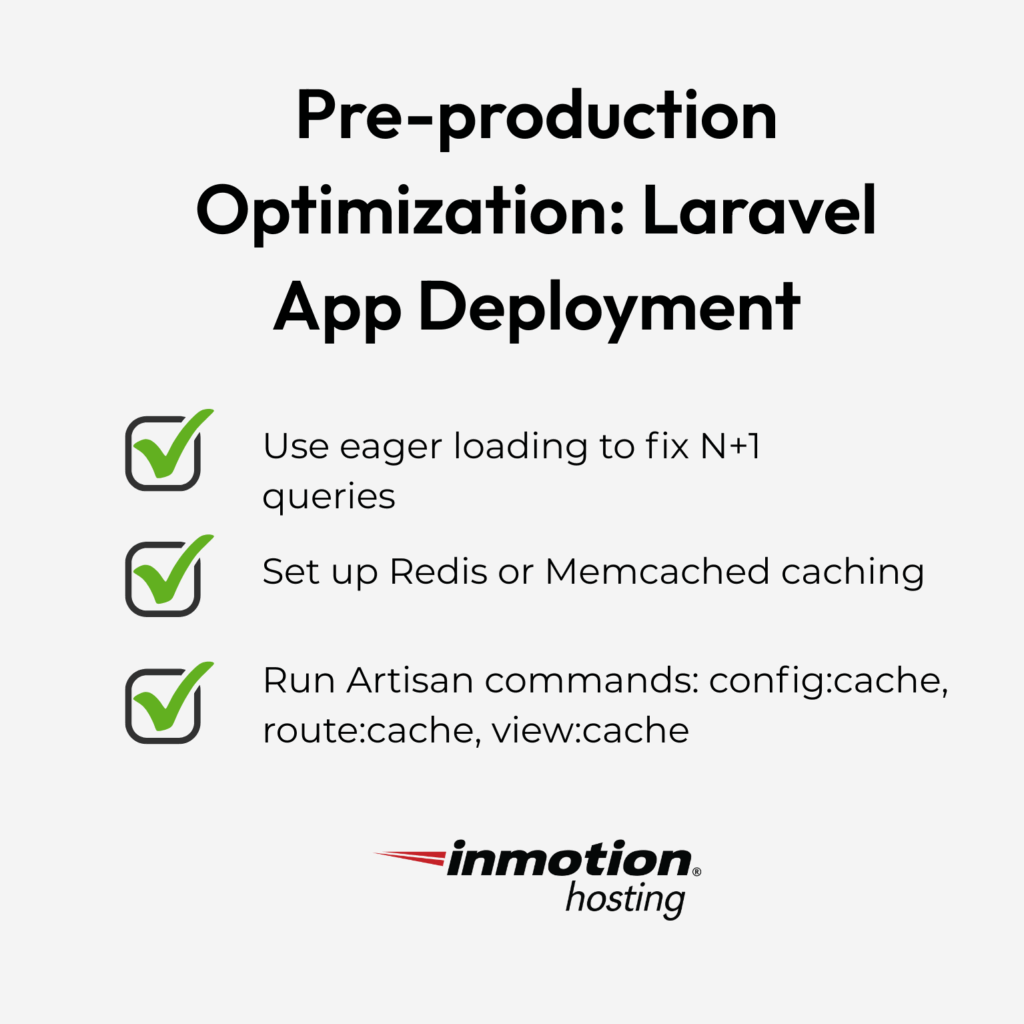
- Implement eager loading for all Eloquent relationships to eliminate N+1 query issues.
- Configure Redis or Memcached caching for routes, views, sessions, and query results.
- Run all Artisan optimization commands, including config:cache, route:cache, and view:cache.
- If using VPS or dedicated hosting, set up Redis via InMotion Hosting’s one-click activation to support session and queue optimization.
Production Deployment
- Use Launch Assist to configure your Laravel app for production, including server tuning and deployment workflows.
- Enable the Max Speed Zones™ CDN to speed up static asset delivery across global regions.
- Activate OPcache and verify that production caching is running efficiently.
- Set up performance monitoring via the hosting control panel to track system resource usage.
Ongoing Optimization
- Run regular audits with Laravel Debugbar or Telescope to catch regressions and query issues.
- Monitor query counts, response times, and error rates to maintain consistent performance.
- Plan hosting upgrades proactively as your traffic or user base grows.
- Reach out to InMotion Hosting support for expert insights on configuration improvements or scaling recommendations.
Conclusion
Laravel performance issues are solvable. By addressing critical bottlenecks like N+1 queries, implementing proper caching strategies, and structuring your codebase efficiently, you can significantly improve speed, scalability, and stability.
But application-level optimization alone isn’t enough. Hosting infrastructure plays a defining role in how well those improvements translate into real-world performance. Whether you’re running a growing SaaS platform or a high-traffic eCommerce site, pairing Laravel with the right server environment is essential.
InMotion Hosting gives developers that advantage. From Redis-ready VPS and dedicated plans to built-in monitoring, NVMe SSD storage, and Launch Assist, every layer of the hosting stack is optimized to support Laravel applications. You also get direct access to real technical experts who understand the framework and its requirements.
If your Laravel app is running slow or struggling to scale, the next step is clear. Implement the optimization techniques outlined in this guide, then evaluate whether your current hosting plan is keeping up.